


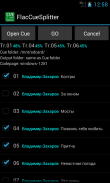


Flac Cue Splitter

Perihal Flac Cue Splitter
Application for splitting large FLAC, APE (Monkey's Audio), WV (WavPack), WAV, MP3, OGG, M4A or OPUS image file according to CUE sheet.
One important remark about APE format - you will get FLAC files after splitting.
If you get "Image File not Found" error then:
- image file name in CUE file differs from real image file name - correct image file name in CUE file (simply edit CUE file as text file in some text editor)
- codepage of CUE file is wrong - choose right codepage in settings and reopen CUE file
Permohonan membelah FLAC, APE (Monyet Audio), WV (WavPack), WAV, MP3, OGG, M4A atau fail imej OPUS mengikut lembaran CUE.
Satu pernyataan penting mengenai format APE - anda akan mendapat fail FLAC selepas berpisah.
Jika anda mendapat ralat "Fail Imej Tidak Ditemui" maka:
- Nama fail imej dalam fail CUE berbeza dari nama fail imej sebenar - nama fail imej yang betul dalam fail CUE (hanya mengedit fail CUE sebagai fail teks dalam beberapa editor teks)
- codepage fail CUE salah - pilih codepage yang betul dalam tetapan dan buka semula fail CUE





























